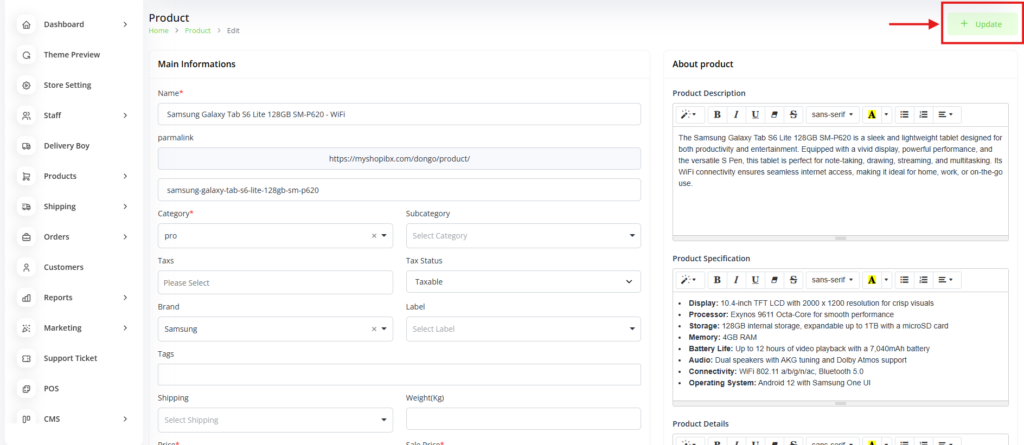Step-by-step instructions for adding products, setting prices, writing descriptions, and organizing your inventory.
- First click on Products in the menu and then on Add Product
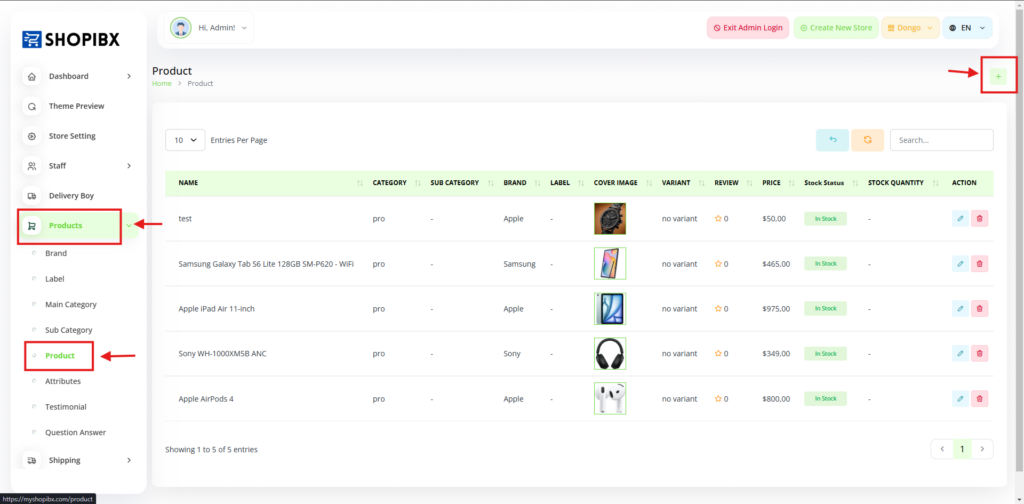
2. add your Main Informations
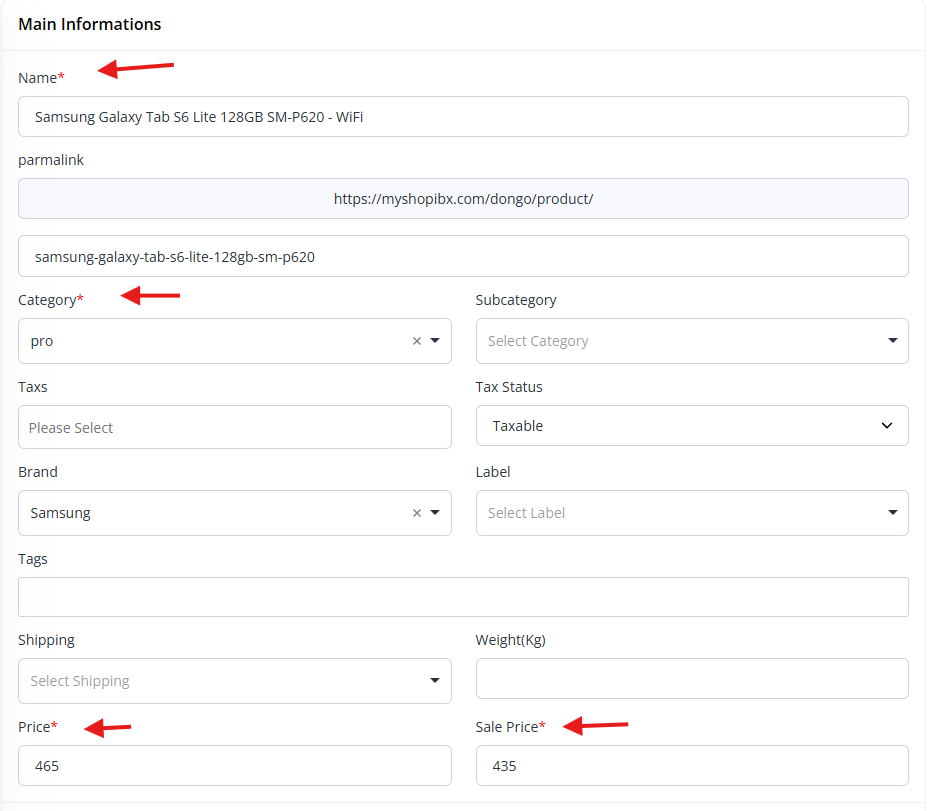
4. add About product:
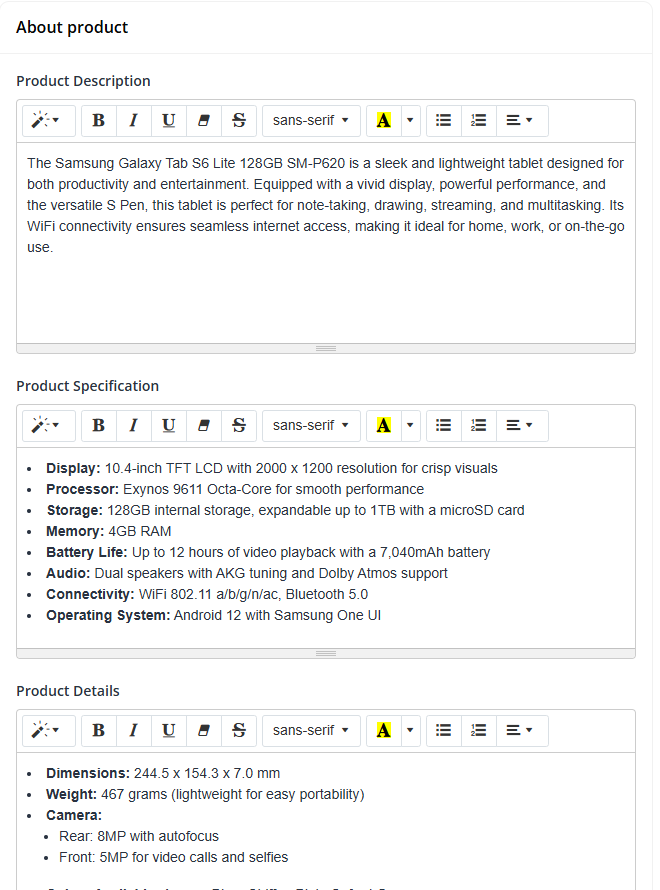
5. add Product Stock + Display Product
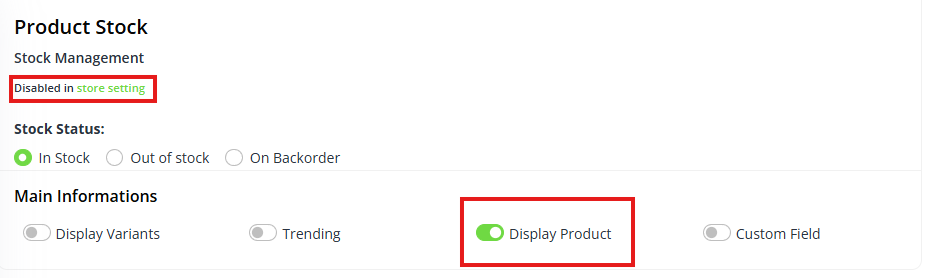
6. Upload Product Images
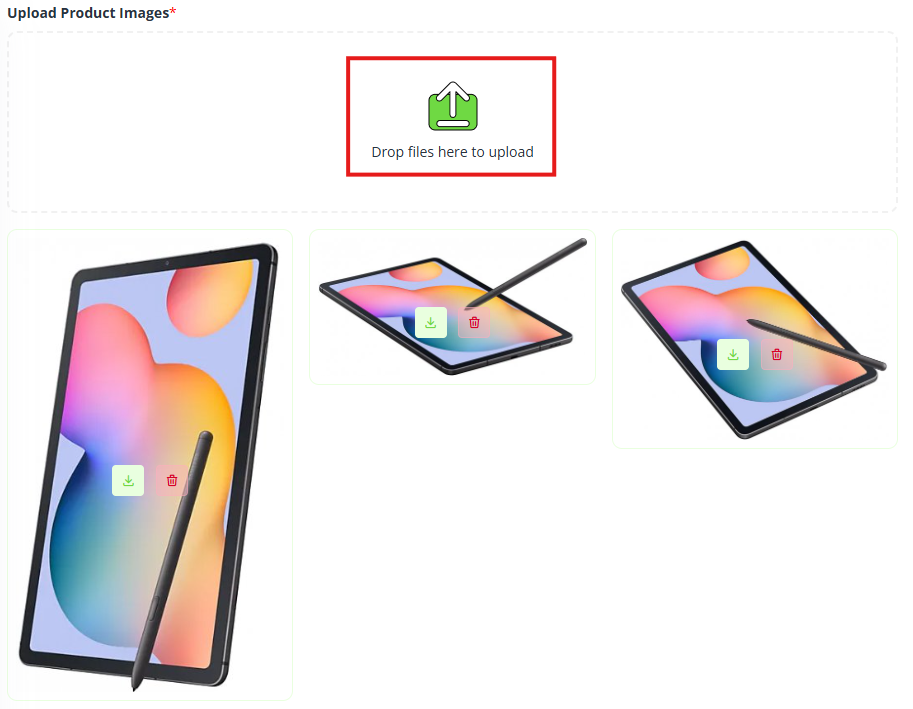
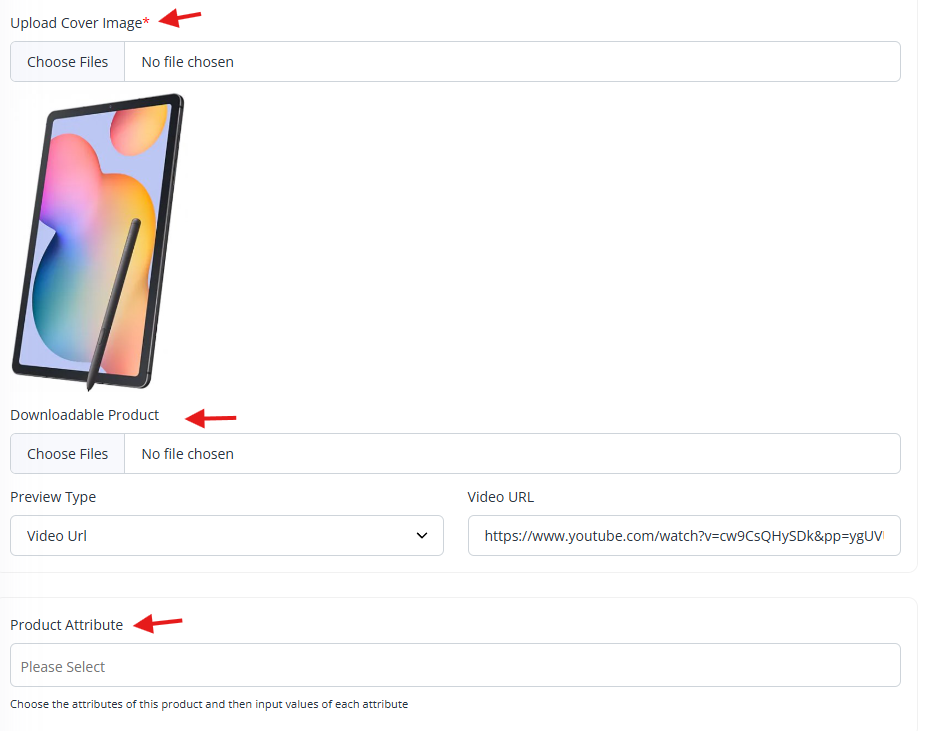
7. When finished, click on the Save / Update button at the top of the page